NVidia NForce 610i / GeForce 7050 in Ubuntu Gutsy 7.10
We recently upgraded a server from a Jetway P4M9AP motherboard to a Zotac N73V-AC7V, which is actually very good… except that they (the motherboard, NForce 610i chipset, NVidia GeForce 7050 integrated graphics adapter/VGA, sound) doesn’t work out of the box with our Ubuntu Gutsy 7.10.
Fortunately, there is a solution: nForce 610i : audio and nVidia graphic drivers How-to, that actually works. Now we’ve got screamingly fast display (although we rarely use it… it’s a server anyway) and a working sound card.
Here’s and HOW-TO make work audio, video proprietary drivers for the motherboard GA-73VM-S2 that has nforce 610i chipet with GeForce 7050 graphic card. Maybe this will work for other motherboards that has nforce 610i.
AUDIO
First, with the fresh install of download ubuntu 7.10, the audio did not work. I made all the updates of ubuntu over internet and after I did the code proposed by Temüjin :
Code:
sudo update-pciidsI also ran the scripts proposed by Temüjin:
http://ubuntuforums.org/showpost.php…4&postcount=24
I’m not sure what of these did fix my audio but know it works!GRAPHICS
After that, I had a problem to set the native resolution. I have a wide screen monitor that runs with 1440×900 but with the vesa graphic driver, when I tried to set to 1440×900, it did not work. When I tried to install the restricted driver with the graphical utility in System/Administration/Restricted Drivers Manager the display manager did not work. So here’s how to make nVidia drivers work :
First uninstall the nVidia drivers provided by the Restricted Drivers Manager.
After go to http://www.nvidia.com/object/unix.html. Select Linux IA32 latest version if you have 32bits distribution or AMD64 if you have ubuntu AMD64. Download and save it on your desktop.
Go where you saved the file and right click on it, select propreties. Go into permissions and mark the box “Allow executing file as a program”.
Now you have to close your display manager. Close all you programs, log out and press ctrl+alt+F1. You will enter in a console that is not on the display manager. Log with your normal user and password.
First close your display manager. Type :
Code:
killall gdmreplace gdm by kdm for KDE display manager.
Go to the directory where you saved the nVidia driver for linux. Type :
Code:
cd Desktopand then
Code:
sudo sh NVIDIA-Linux-x86_64-169.12-pkg2.runverify the version that is written. If the version is different, change it on the command above. To see the files you have in the directory you are, type “dir”.
Now follow the step by step installer. At the end it is asked if you want to configure your xorg.conf. Say yes, this will select the nvidia driver. Now nVidia driver is installed!
When you return to the console type:
Code:
sudo gdmYou should see the nVidia logo before the login screen.
Enjoy!
NOTE: the new nVidia drivers from their web site were uploaded by nVidia on the February 26, 2008.
There is also a detailed thread, nForce 610i chipset not supported, about this issue, and a Ubuntu bug report: NVIDIA GeForce 7050 onboard VGA on nForce 610i unsupported.