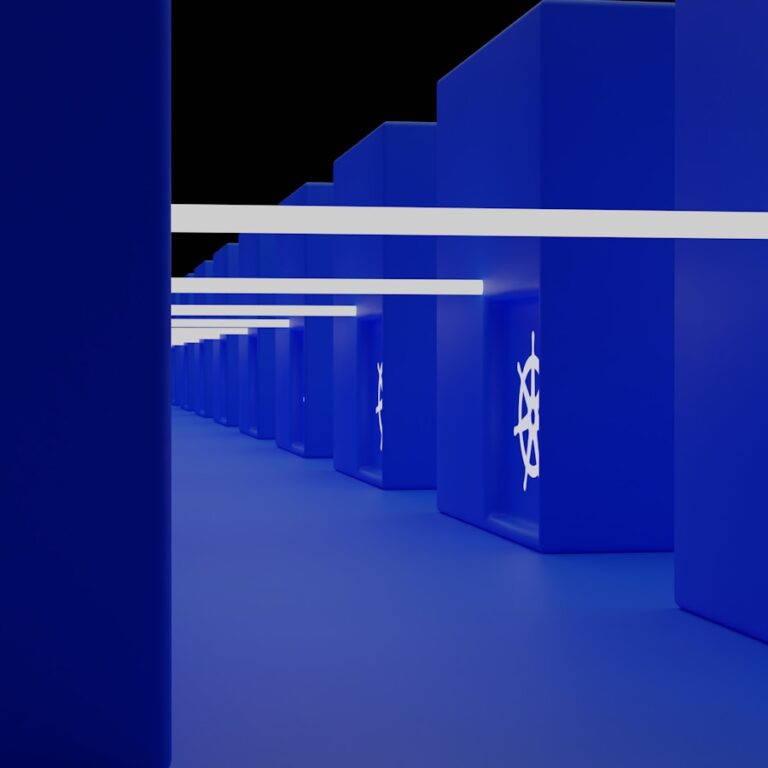Introduction to Docker 🐳

What is Docker?
Welcome to the world of Docker! Docker is a cutting-edge platform designed to simplify the development, shipping, and running of applications through containerization. Imagine Docker as a magical toolkit that packages your software and everything it needs to run into a neat, portable container. This container can then be effortlessly moved across different computing environments, ensuring consistency and reliability from your local development machine to production servers.
Docker revolutionizes how we approach software deployment by providing a lightweight, efficient, and scalable way to manage applications. Whether you’re working on a small project or a massive enterprise application, Docker’s capabilities can streamline your workflow and enhance productivity.
Key Concepts: Containers, Images, and Docker Engine
To fully grasp Docker’s power, let’s break down its core components:
- Containers: Think of containers as isolated environments where your applications run. Each container houses everything your app needs—code, runtime, libraries, and dependencies—so it behaves the same way regardless of where it’s deployed. Containers are lightweight and fast, making them ideal for scaling applications and managing microservices.
- Images: Docker images are the blueprints for containers. They contain the application code, runtime environment, libraries, and all dependencies required to run your app. Once you create an image, you can use it to spin up multiple containers, ensuring consistency across different environments. Images are reusable and can be shared across teams or with the Docker community.
- Docker Engine: The Docker Engine is the core component that enables the creation and management of containers. It’s a client-server application that includes a server (the Docker Daemon), a REST API, and a command-line interface (CLI). The Docker Engine handles the heavy lifting of container operations, from building and running containers to managing images and networking.
Docker vs. Virtual Machines
Docker is often compared to traditional virtual machines (VMs), but there are some key differences:
- Efficiency: Containers are more lightweight than VMs. They share the host system’s operating system kernel, which reduces overhead and improves performance. In contrast, VMs require a full operating system for each instance, leading to increased resource consumption and slower performance.
- Speed: Containers start up almost instantly, whereas VMs can take minutes to boot up due to their larger size and the need to load a complete OS. This speed advantage is particularly beneficial for scaling applications and rapid development cycles.
- Resource Utilization: Containers use fewer resources than VMs because they don’t require a separate OS for each instance. This makes containers more efficient and allows you to run more instances on the same hardware.
- Isolation: While both containers and VMs provide isolation, VMs achieve this through hardware-level virtualization, whereas containers use OS-level isolation. Containers are ideal for applications that need to run consistently across different environments without the overhead of VMs.
Understanding these differences will help you appreciate why Docker has become a popular choice for modern application development and deployment. In the upcoming lessons, we’ll dive deeper into how Docker works and how you can leverage its features to optimize your workflows.
Next lesson: Setting Up Docker
This lesson is part of the FREE full course